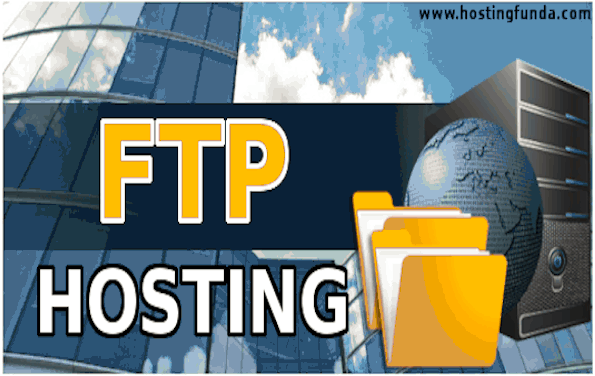
FTP Hosting
Uploading and downloading of files on Internet made easy with introduction of special programs of software programs called FTP clients, which allow users to perform easily for data exchange between computers and hosting servers over one fundamental network protocols on web – the FTP. It is done by opening a secure connection between users computers and servers where uploaded files are to be stored or downloaded.
In an order for FTP connection to made users need to present important details which indicate that they have authorized access particular FTP server. Details include name of host server which users want to connect to personal server login credentials.
Most of the hosting companies implement FTP server on web server which enables to upload image files and web pages on web server. You need an FTP client, like WsFTP program on your computer to connect with FTP server, or you may also use web authoring environment which has inbuild FTP client to publish web pages.
Many of the host supports alternatives called frontpage extensions, that allows to use Microsoft’s web development program to develop and publish the web pages.
FTP Hosting Features
- Notification of FTP Uploads: It is a service where you can send email and client may upload new files in private folder. This helps to save a lot of time from checking folder if they have uploaded expected files yet.
- Drop Box in FTP Uploaded Files: A web page is set up where you can upload files from computer in special folder where you may retrieve the files. It is nice thing where there is no FTP login credentials are required for clients. This helps to attach to contact form.
- Login for FTP Access: An access of file on server where you can view FTP hosting log activity like uploads and downloads, which include IP number and date and time activity occurred.
Advanced FTP Hosting Features
- Secure File Transfer
- Unlimited Transfers
- Access Control
- Simple Sharing
- Notifications
- Unlimited File Size
- Private Workspaces
- Cloud Storage

Leave a Comment