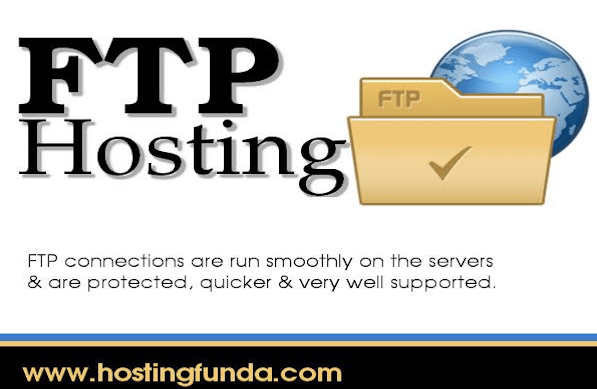
FTP Hosting Service
Downloading and uploading files on Internet has made very ease with introduction of special software programs, is called FTP client, which allows users to easily perform on data exchange actions between computers and hosting servers over the one of the fundamental networks protocol on web – its File Transfer Protocol.
There are some companies which provide free ftp hosting service. It is done by opening of secure FTP connections between users servers and computers where uploaded files to be downloaded and stored from. FTP hosting service is very helpful service which make heavy files to get upload on Internet.
In an order for FTP connection made users need to present some of the important details which indicate which they have authorized access particular FTP server. There are number of different ftp hosting sites which offers reasonable and good quality hosting services. All these details include name of host server which users want to connect to the personal login credentials of server.
How to setup FTP Client to connect to FTP host
In an order to establish FTP connection to server, client needs to set FTP connection settings. FTP connection provides FTP Accounts details for host. User purchases ftp hosting services by checking out ftp hosting reviews. All these details are assigned to each of the user upon signing up for hosting service and should be introduced in corresponding fields within FTP client software and are usually located at top of client’s screen.
While login details fields are designated with username and password on majority of clients, FTP host field is referred to in the different ways, which includes hostname, host address, FTP host address, server etc. which depends on program used. FTP host address fields filled with server’s IP address or with specific host.
There is also other setting which must be set in FTP client software is FTP host port. The port, by default is set at 21, if FTP server uses in different ports you need to specify in port field. If FTP client software not have an FTP port field, you can specifically port in hostname field after host address. Settings in FTP account must be separated by ‘.’
All these settings are set in FTP client which are ready to establish connection to FTP host. For some reasons, servers not allow to connect, you need to check FTP account details. If the account details are okay, then there are several other tweaks which you have to set before establishing FTP connection successfully.
Firstly, check number of simultaneous connections which should be allowed by server. Some of the FTP hosts are setup to allow only single connection per client, this means that you can transfer each and every file one by one.
Advantages of FTP Hosting
- FTP Hosting makes business more secure: FTP Hosting brings up with wide range of security features like in-transit encryption and at-rest, it is important to make sure that information is secure all the time regardless of the current location. FTP Hosting helps ward off devastating effects of data breach, and can end up the costing of business huge sums of money.
- Help to make employees more accountable: Using FTP hosting you will never wonder that who made changes to particular file or when document was accessed and from where. Beyond, shadow of a doubt, many FTP providers like FTP include log functionality which tell all this.
- Not to worry about Maintenance: When you using FTP Hosting, you will get access to the whole array of maintenance services by third party. If anything goes wrong, not to worry about keeping member of IT staff on hands 24 hours a to get up back and running in event of any disaster.

Leave a Comment